Finding quality healthcare providers and managing appointments can be a daunting task. Thankfully, platforms like Zocdoc have revolutionized the way we connect with doctors and schedule appointments. In this blog post, we will dive deep into Zocdoc, discussing its features, benefits, and how it simplifies the healthcare experience for patients.
What Is Zocdoc?

Zocdoc is an online platform that enables users to find and book appointments with doctors, dentists, specialists, and other healthcare providers. Founded in 2007, Zocdoc has become a leading resource for patients seeking convenient access to healthcare professionals. It connects patients with doctors, dentists, and other healthcare professionals in their area, providing a convenient way to schedule appointments and access medical care.
The platform offers a comprehensive directory of healthcare providers, including information about their specialties, qualifications, availability, and patient reviews. Users can search for providers based on their location, insurance accepted, and specific medical needs.
Zocdoc aims to streamline the process of finding and booking appointments, making it easier for patients to access the healthcare they need. It offers features such as real-time availability, online booking, appointment reminders, and the ability to fill out necessary forms before the visit. The platform also provides tools for healthcare providers to manage their schedules and improve patient engagement.
Finding Providers
Zocdoc is an online platform that helps individuals find and schedule appointments with healthcare providers. To find providers using Zocdoc, you can follow these steps:
1. Visit the Zocdoc website (www.zocdoc.com) or download the Zocdoc mobile app from your app store.
2. Enter your location or allow Zocdoc to access your current location. This helps Zocdoc narrow down the search results to providers in your area.
3. Specify the type of healthcare provider you are looking for, such as a primary care physician, dentist, dermatologist, etc.
4. You can further filter your search based on factors like availability, insurance accepted, specialty, gender preference, and patient reviews. These filters help you find a provider that meets your specific needs.
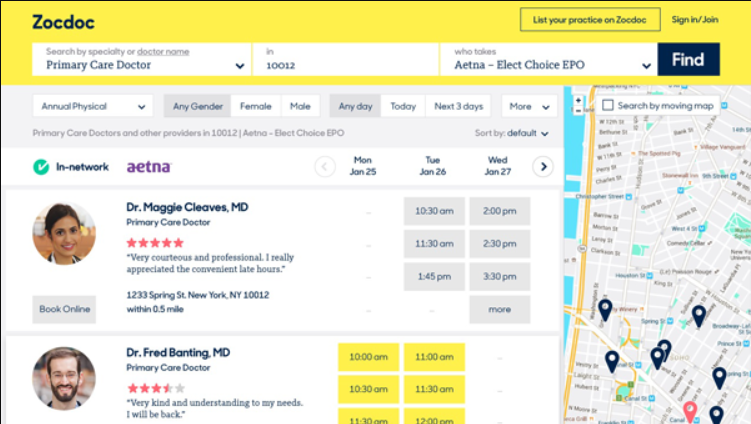
5. Browse through the list of available providers in your area, along with their profiles, ratings, and reviews from other patients. Zocdoc provides comprehensive information about each provider, including their credentials, experience, specialties, and areas of expertise.
6. Once you find a provider you’re interested in, you can view their available appointment times. Zocdoc offers real-time availability information, allowing you to see the soonest available appointment slots.
7. Select an appointment time that works for you and follow the prompts to book the appointment.
Zocdoc makes it convenient to schedule appointments and provides an easy way to manage your healthcare appointments online. However, it’s worth noting that the availability of providers may vary depending on your location and the specific healthcare services you’re seeking.
Appointment Booking
Booking appointments through Zocdoc is a breeze. Users can see real-time availability for doctors and conveniently schedule appointments online. Zocdoc’s user-friendly interface allows patients to select their preferred date and time, and they even have the option to receive appointment reminders via email or text message.
Patient Reviews
Zocdoc patient reviews can help provide insights into the experiences of other patients with a particular doctor. They often cover aspects such as the doctor’s bedside manner, communication skills, professionalism, wait times, and the overall quality of care received. Reading patient reviews can give you an idea of what to expect when visiting a specific healthcare provider.
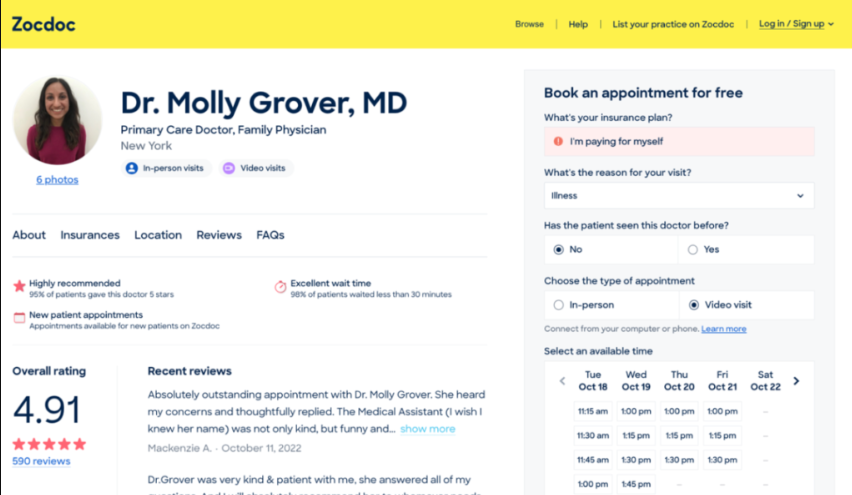
It’s important to keep in mind that patient reviews are subjective opinions and can vary from person to person. It’s a good practice to read multiple reviews to get a balanced perspective. Additionally, individual experiences can be influenced by various factors, so it’s essential to consider reviews in conjunction with other factors such as the doctor’s qualifications, expertise, and recommendations from trusted sources.
To access patient reviews on Zocdoc, you can visit their website or download their mobile app. You can search for a specific doctor or browse through the available doctors in your area. Each doctor’s profile typically includes a rating and reviews section where you can read patient feedback.
Telehealth and Video Visits
Telehealth, also known as telemedicine, refers to the use of telecommunications technology to provide healthcare services remotely. Zocdoc offers telehealth services, which means you can schedule virtual appointments with healthcare providers through their platform. With Zocdoc’s telehealth feature, you can have a video visit with a healthcare provider from the comfort of your own home. This can be particularly useful for non-emergency medical consultations, follow-up appointments, or when in-person visits are not possible or convenient.

To schedule a telehealth appointment on Zocdoc, you would typically follow these steps:
1. Visit the Zocdoc website or use their mobile app.
2. Enter your location and the type of healthcare provider you need to see.
3. Browse the available providers and their schedules.
4. Look for providers who offer telehealth or video visits.
5. Select a convenient date and time for your appointment.
6. Provide your contact information and any necessary details about your health concern.
7. Confirm your appointment.
Once your telehealth appointment is scheduled, you’ll receive instructions on how to join the video visit. This may involve using a specific video conferencing platform or Zocdoc’s telehealth platform. During the video visit, you’ll be able to discuss your health concern with the healthcare provider, receive medical advice, ask questions, and potentially receive a diagnosis or treatment plan. The provider may also be able to send prescriptions to your pharmacy if necessary.
It’s important to note that the availability and specific process for telehealth appointments may vary depending on the healthcare provider and your location. Therefore, it’s always a good idea to check the details provided by Zocdoc and the healthcare provider you’re scheduling the appointment with.
Mobile App
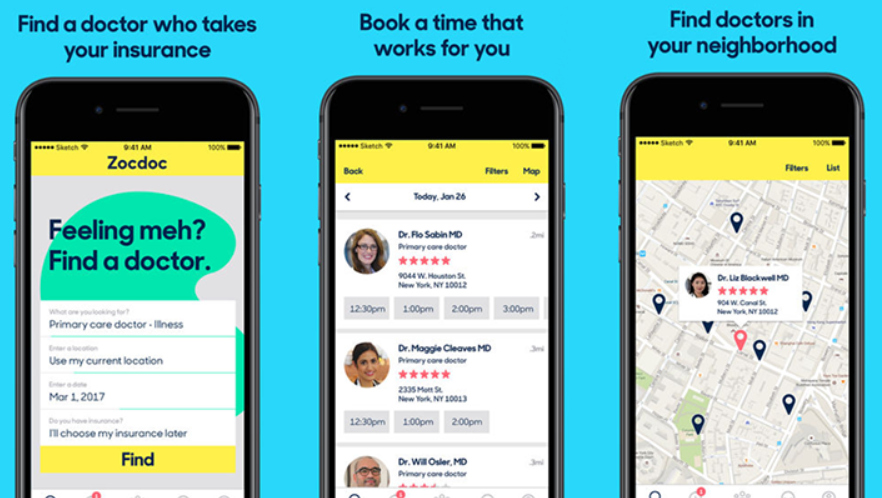
Zocdoc’s mobile app enhances the user experience by providing access to all its features on the go. The app allows users to search for providers, book appointments, receive reminders, and manage their healthcare needs from their smartphones. This feature is particularly valuable for individuals who are constantly on the move.
Insurance and Payment Options
Zocdoc simplifies the process of verifying insurance coverage by allowing users to filter providers based on accepted insurance plans. Additionally, the platform provides information about accepted payment methods, saving patients from surprises or misunderstandings regarding billing.
Cancellation and Rescheduling
Life can be unpredictable, and sometimes appointment changes are necessary. Zocdoc offers a convenient feature that allows users to cancel or reschedule appointments online without the hassle of phone calls or waiting on hold. This flexibility ensures that patients can manage their healthcare needs efficiently.
The Final Verdict
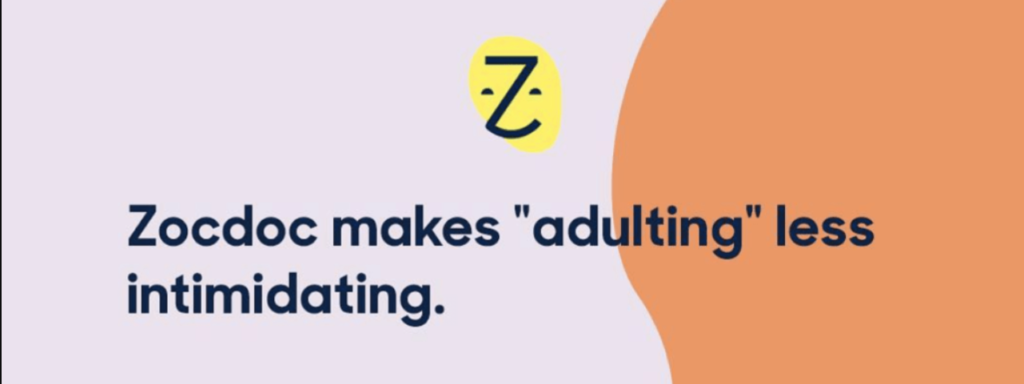
Zocdoc has undoubtedly revolutionized the way we connect with healthcare providers and manage our appointments. With its extensive database of providers, easy appointment booking, patient reviews, telehealth services, and user-friendly mobile app, Zocdoc offers a streamlined and convenient healthcare experience. By empowering patients to make informed decisions and providing seamless access to care, Zocdoc has become an invaluable tool in today’s healthcare landscape.





